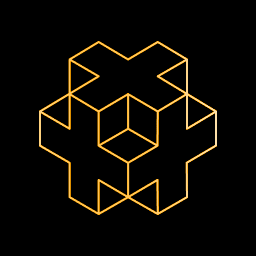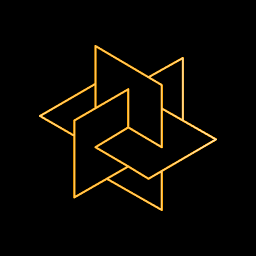Learning how to deliver a product demo perfectly is a crucial part of becoming a successful salesperson. After all, while your sales pitches and initial conversations with customers can increase your chances of a sale, most buyers won’t commit to a purchase without seeing a solution in action.
No matter which industry you operate in, there’s a good chance your prospective customer will want to see how your product works, with a demonstration tailored to their needs. Unfortunately, many sales reps struggle to create a truly engaging product demonstration experience for their customers.
If your demo goes poorly, then all the work you’ve done building rapport and capturing your customer’s interest could be for nothing.
Fortunately, we’re here to help. Here are our best tips for product demo success.
What is a Product Demo? An Introduction
Before we dive into our list of product demo tips for sales reps, it’s worth defining what a product demonstration actually is. A product demo is basically a way of showing your customers exactly what your product can do to address their pain points, and help them achieve their goals.
It’s a little different from a sales demo. With a sales demo, you show a potential customer what your product has to offer, often after they’ve shown interest during discovery calls. While some companies use product demos during the initial sales process, they can also be used to show existing customers what your products can do, as part of an onboarding or upselling strategy.
A great product demo gives your customers a behind the scenes look at your product features, and how they can use those features to solve their problems.
How to Demo in Sales: When to Deliver a Demo
A sales manager or sales professional can deliver either a “sales demo” or “product demo” at various points in the purchasing journey. Usually, sales demo best practices dictate that demonstrations should take place after you already understand your prospect and their needs.
You’ll need to understand the pain points of your consumer, and their specific goals, so you can tailor your sales demonstration to them.
Typically, a sales demo should take place after your customer shows interest in your product. A product demo can occur at any point after your customer makes a purchase too. For instance, you can use a demo as part of an onboarding process to increase your customer’s chances of success with your product, and boost their lifetime value for your brand.
The Best Tips for Product Demo Success
Learning how to deliver a product demo, or a sales demo can be a daunting process. It’s often not as simple as just walking your customers through your product or sharing insights from a previous case study. You need to ensure you’re addressing the specific needs of the decision maker or customer you’re interacting with, and answering their questions carefully along the way.
Here are our best tips for product demo success.
- Prepare in Advance
No matter what kind of demonstration you’re giving, preparation is key. Before a sales team connects with a prospect or customer, they need to understand their needs, pain points, goals, and what they’re going to be using the product or solution for.
Notes from your discovery calls and other sales processes should give you a behind the scenes insight into the kind of topics you should be covering through your demonstration. Focus your demo around showcasing the unique values of your solution, based on your customer’s needs, and make sure you’re prepared to answer questions.
Gather as much information as you can about your product or solution before you jump into the demo, to ensure you’re ready to respond to possible queries.
- Set an Agenda
Setting an agenda in advance is a great way to improve the impact of your product demo. Planning the structure of your meeting will help to keep you on the right track as you move through the demonstration process. Plus, it will give your prospects or customers an idea of what to expect.
You can share your agenda with the decision maker via email before you’re scheduled to give your demonstration. For instance, you might let them know what kind of features you’re going to cover, whether you’ll be helping them with anything, like setting up new software, and how much time will be available for a Q&A session at the end of the discussion.
Sharing this information with your prospect or customer gives them an opportunity to get back to you if they have any additional questions or concerns, they want you to address.
- Build Rapport
Building rapport with your prospects and consumers is something you should be doing consistently, throughout their lifecycle with your business. Customers are more likely to trust you and your company if you act in a friendly, human way.
With that in mind, try to be friendly and approachable as you present your demo. Don’t just jump in with a list of figures or statistics. Break the ice with some general chatter before you dive in. You can even start the conversation by re-iterating what you’re going to cover.
Another option is to ask your prospect if they have any initial questions before you get started. For instance, you might say “I understand your goals are [X] is there anything I’m missing?” This gives you a chance to identify if you might have missed anything in your research.
- Focus on the Value Propositions
Whether you’re giving a software demo, or showcasing the features of a new, physical product, it’s important to go beyond what your solution can do, and focus on what it can do for your customer. In other words, dive into the value that your customer will see from your solution.
When describing certain features, don’t just explain how the feature or tool works, describe what it will help your customer to accomplish, such as saving time or money. You can even draw attention to case study details and reviews to validate your claims.
Remember to always personalize your demo to your customer’s specific needs. For instance, if a prospect mentions efficiency is a problem for them, say, “You mentioned your team struggles with efficiency, here’s how [feature] can help with that.”
- Open the floor to Questions
No matter how detailed and informative your product demo might be, your customer is still likely to have a handful of questions. They might want to learn more about a specific feature of your product, or they might want to find out how to start using a specific tool.
At the end of your demonstration, make sure you set aside plenty of time to answer questions clearly. Don’t rush through the final Q&A session. The more comprehensively you can answer your customer’s questions, the easier it will be to overcome any objections they might have.
If you can’t answer a question, make a note and follow up with the customer later, after you’ve done more research.
- Establish the next steps
Finally, once you’ve answered all of your prospect or customer’s questions, establish what’s going to happen next. For instance, you might offer to send your customer a recap email covering all of the topics you discussed, or a recording of a demo video.
You can also take this opportunity to arrange a follow-up meeting. If you’re presenting a sales demo, this will give you a chance to follow up and close the deal with your potential buyer. If you’re demonstrating a product to an existing customer, following up will give you a chance to determine whether your customer is using your product successfully.
This can improve your chances of higher customer retention rates and loyalty.
Master Your Product Demo Strategy
Product demos and sales demos are some of the most valuable tools in a salesperson’s arsenal. They can help to improve your chances of closing deals, upselling existing customers, or even increasing your customer’s lifetime value.
However, the best demos rely on your ability to follow the correct strategy. Use the tips above to guide you, and make sure you look for opportunities to learn from every product demonstration. Ask for feedback from your customers, or record your demonstrations and review them later.
Want to learn more about becoming a demo master? Join the Hard Skill Exchange today to level up your sales knowledge, and improve your conversion rates.