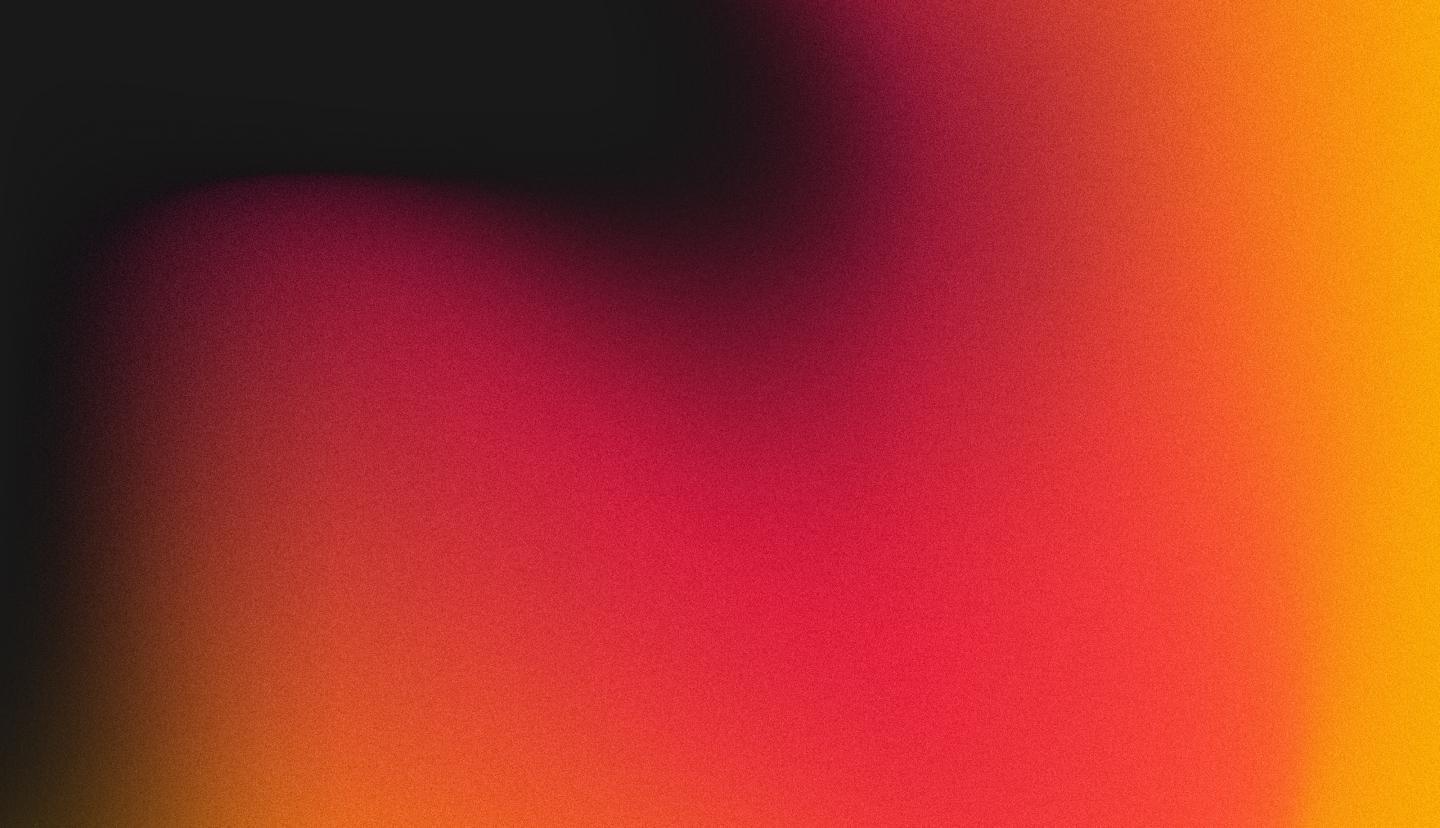
Prospecting with ChatGPT: The Beginner’s Guide
Prospecting with ChatGPT could be the best way to elevate and optimize one of the most complicated parts of the sales process. After all, while effective prospecting is crucial to the success of any sales business, it isn’t always easy.
Cold calling, writing emails, and communicating with endless potential customers takes a lot of time and effort. That’s one of the reasons why so many sales reps are starting to invest in AI prospecting tools. Solutions like ChatGPT, Open AI’s world-changing generative AI bot, are incredibly effective at boosting the creativity and productivity levels of sales teams.
Used correctly, this tool can help you turbo-charge your prospecting strategy, and reach your revenue goals faster. Here’s how you can start prospecting with ChatGPT.
An Introduction to AI Prospecting
As most sales professionals know, prospecting is the art of identifying potential customers for your business. It involves using endless research, alongside cold email and calling techniques, to interact with people who might buy your product or service.
Though effective prospecting is one of the most important stages of the sales process, it’s also something many reps struggle with. 42% of sales reps say prospecting is the toughest part of their job. That’s where AI prospecting solutions come in.
Generative AI tools and platforms make it easy to gather information about your target audience (with machine learning), create plans, and start crafting the perfect emails and scripts. They respond to natural language inputs (ChatGPT prompts), making them extremely easy to use.
Plus, since they’re often powered by huge amounts of data, they often generate great results. Around 85% of salespeople using AI and automation say it makes their efforts more effective.
Prospecting with ChatGPT: What You Can Do
ChatGPT, the world’s most popular generative AI bot, is one of the most powerful tools for sales teams right now. If you want to use AI for sales prospecting, and you don’t want to spend a fortune on software, or learn how to use algorithms, this is the solution for you.
There are tons of ways sales professionals can start prospecting with ChatGPT, including:
- Conducting market research: ChatGPT can help start the sales process on the right foot, by providing insights into market trends, competitors, and the preferences of your target audience. You can even use ChatGPT to write a comprehensive customer profile.
- Lead qualification: Around 53% of salespeople use AI tools for validating and qualifying leads. Using customer profiles, Chat GPT can help you define whether a prospect is the “right fit” for your company. This reduces your risk of wasting time on the wrong leads.
- Drafting outreach: Whether you send an email or call a customer, you need to connect with your prospect to validate them. ChatGPT can prepare rough drafts of emails, presentations, sales scripts, and more, to help you connect with your target audience.
- Personalizing content: Using your customer profiles, ChatGPT can help you to determine which questions to ask your customers, and which USPs you should highlight in your sales pitch. It can even offer call to action recommendations for emails.
- Following up: If you’re struggling to follow up with prospects, ChatGPT can give you advice on what to say when you next make contact. It can write call scripts, and even recommend the right time to follow up with a customer based on your user data.
Writing an Email with ChatGPT
As mentioned above, one of the best ways to start prospecting with ChatGPT, is to use the tool to craft outreach content. ChatGPT is fantastic at writing effective scripts and emails, provided you feed the technology with the right prompts. It can even help personalize your messages.
To write an email, ChatGPT users need to submit all the information the bot needs to formulate a message in the form of a prompt. It’s important to be as detailed as possible before you hit send, to ensure you end up with engaging copy. Here’s an example of a prompt:
“You’re a sales rep writing an email to a sales director to introduce your technology company TechSales. TechSales specializes in customized software for agile healthcare companies. Write a short email explaining how our software will help them improve their efficiency and revenue potential.”
You can also add details, such as including information about your prospect, their pain points, and the USPs you want to highlight. When ChatGPT creates a response, you can ask it to “please shorten the email”, or rewrite it in a specific tone.
You can also use ChatGPT to write other outreach assets, such as:
- Specific segments of emails: Prompt Idea: “Write 10 persuasive points I can include in an email to encourage customers to buy a product that [what your product does]”.
- Messages for social media: Use the email crafted by ChatGPT and ask it to “Shorten this email into a simple message for a LinkedIn DM.”
- Create calling scripts: Using your email copy, you can also create a script for a cold call, with the following prompt: “Use this email to write a basic script for a cold call.”
Quick Tips for Using ChatGPT for Your Sales Process
While ChatGPT and similar tools won’t replace the sales rep anytime soon, they can be extremely useful when it comes to saving time and effort in your prospecting strategy. All you need to do is make sure you’re using the service correctly.
Here are some quick tips for success:
- Master your prompts: Make sure you’re including plenty of information in your prompts, while keeping them short, sweet and to the point. The more data you can provide, the more personalized your ChatGPT outreach messages will be.
- Follow up: ChatGPT won’t always deliver the best results straight away. You may need to ask it to refine or adjust its message slightly. Keep following up and tweaking the content you produce until it suits your needs.
- Add your own spin: Don’t rely on ChatGPT to do all the work for you. Make sure you’re editing the messages and adding your own personality into the mix. This will ensure your AI prospecting messages sound more human.
- Experiment: Experiment with prompt ideas and strategies from other members in your team. Consider checking out ChatGPT workshops for extra guidance and support too. As this technology evolves, there’s always something new to learn.
- Proof read: Always proofread everything before you hit send. Fact check the information in the email or script, and look for any errors. Remember, ChatGPT is great, but it’s not perfect.
Ready to Upgrade Your Prospecting Strategy?
ChatGPT and AI prospecting tools can be extremely valuable to sales reps in today’s fast-paced world. But like any resource, it’s important to make sure you’re using them correctly. Learning the basics of how to prospect well first will help you to create compelling prompts for ChatGPT.
Join the Hard Skill Exchange today for advice and guidance on how to take your prospecting strategy to the next level.
Related posts
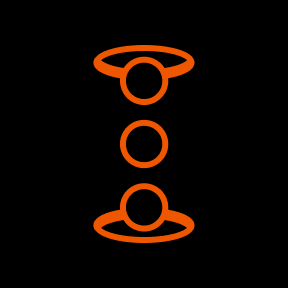 arrow_east
arrow_east
December 4th, 2023
Transitioning from Sales to Customer Success
If you’re thinking of transitioning from a career in sales to customer success, you’re not alone. While sales roles can be extremely fulfilling (and lucrative), they’re not without their challenges. Sales can be a stressful environment, particularly as you strive towards higher win rates. Additionally, the sales landscape doesn’t mesh with everyone. Some people find […]
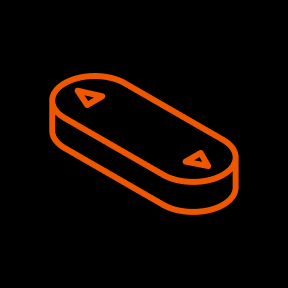 arrow_east
arrow_east
December 3rd, 2023
What is Multi-Threading in Sales?
The term “multi-threaded sales” has begun to gain more attention in recent years, particularly among enterprise and B2B sales teams. Why? Because purchasing decisions in the modern world are rarely made by a single individual. In most businesses, virtually every step forward in the sales process is defined by your ability to build consensus among […]
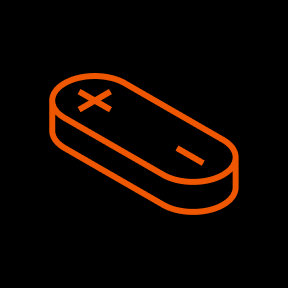 arrow_east
arrow_east
December 2nd, 2023
Finding Entry Level Jobs to Break into the Tech Industry
The tech industry is growing at a phenomenal pace, expected to reach a value of around $11.47 trillion by 2026. It’s also one of the most versatile environments for job seekers, offering roles in everything from web development to AI training and data analytics. While some tech roles require years of experience and specific credentials, […]